Sets the specified minimum distance
You can set the specified minimum distance for DISTRONIC PLUS by varying the time span between one and two seconds. With this function, you can set the minimum distance that DISTRONIC PLUS keeps to the vehicle in front, dependent on vehicle speed. You can see this distance in the multifunction display.
WARNING
It is up to the driver to exercise discretion to
select the appropriate setting given road
conditions, traffic, driver's preferred driving
style and applicable laws and driving
recommendations for safe following distance.
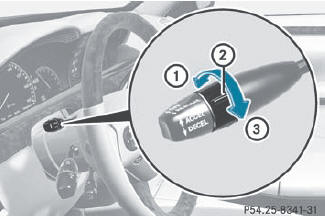
 To increase: turn control 2 in direction
3.
To increase: turn control 2 in direction
3.
DISTRONIC PLUS then maintains a greater distance between your vehicle and the vehicle in front.
 To decrease: turn control 2 in
direction 1.
To decrease: turn control 2 in
direction 1.
DISTRONIC PLUS then maintains a shorter distance between your vehicle and the vehicle in front.
 Make sure that you maintain a sufficient
and safe distance from the vehicle in front.
Make sure that you maintain a sufficient
and safe distance from the vehicle in front.
Adjust the distance to the vehicle in front if
necessary.
See also:
Activating/deactivating the residual heat function
It is possible to make use of the residual heat of the engine to continue heating
the stationary vehicle for up to 30 minutes after the engine has been switched off.
The heating time depends on th ...
Resetting the panorama roof with power tilt/sliding panel and the roller sunblinds
Reset the panorama roof with power tilt/ sliding panel and the roller sunblinds
if the panorama roof with power tilt/sliding panel or the roller sunblinds do not
move smoothly.
Turn the SmartK ...
Resetting values
You can reset the values of the following functions:
Trip odometer
Trip computer "From start"
Trip computer "From reset"
Press the or
button on the steeri ...
