Lumbar supports
The lumbar support in the backrest of the driver's and front-passenger seats can be adjusted to provide optimum support for your back.
 To select the seat: press the
To select the seat: press the
 function button.
function button.
The main area of the COMAND display is active. A scale appears.
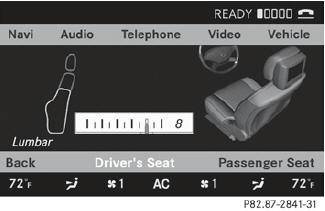
 To move to the lower menu bar: select
by sliding
To move to the lower menu bar: select
by sliding  the COMAND controller
and press
the COMAND controller
and press  to confirm.
to confirm.
 When you press the
When you press the  function
button,
the previously adjusted seat is active.
function
button,
the previously adjusted seat is active.
 To adjust the lumbar support: select by
sliding
To adjust the lumbar support: select by
sliding  or turning
or turning
 the COMAND
controller and press
the COMAND
controller and press  to confirm.
to confirm.
See also:
Switching to radio mode
Option 1
Press the function button.
The radio display appears. You will hear the
last station played on the last waveband.
Option 2
Select Audio in the main function bar by
sliding and tur ...
Checking tire pressure electronically
Make sure that the SmartKey is in position 2 () in the ignition
lock.
Press the or
button on the steering wheel to
select the Service menu.
Press the or
button to select Tire Pres ...
Setting the air distribution
Air distribution settings
Automatic climate control: the air distribution
can be set individually for the driver's and
front-passenger sides.
Front control unit:
Directs the airflow through the
...
