Setting the ambient light
You can make the following settings:
Х SOLAR (yellow interior lighting)
Х NEUTRAL (white interior lighting)
Х POLAR (blue interior lighting)
Х Brightness of the interior lighting on a scale of 0 (off) to 5 (bright)
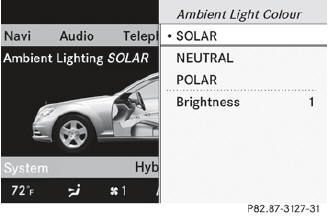
 To set the ambient lighting: select
Vehicle in the main function bar by sliding
To set the ambient lighting: select
Vehicle in the main function bar by sliding
 and turning
and turning
 the COMAND
controller and press
the COMAND
controller and press  to confirm.
to confirm.
The main area is active.
 Select the Ambient Lighting menu by
sliding
Select the Ambient Lighting menu by
sliding  or turning
or turning
 the COMAND
controller.
the COMAND
controller.
The ambient lighting menu appears. The
current setting is indicated by a  dot.
dot.
 Select Setting by sliding
Select Setting by sliding  or turning
or turning
 the COMAND controller.
the COMAND controller.
The selected setting is indicated by a
 dot.
dot.
See also:
Connecting an external device
Do not leave external devices in the
vehicle as extreme temperatures (e.g. direct sunlight or extremely low outside
temperatures) could cause them to
malfunction (see the operating instructions ...
Overview of transmission positions
The DIRECT SELECT lever is on the right of the
steering column.
P Park position with parking lock
R Reverse gear
N Neutral
D Drive
The DIRECT SELECT lever always returns
to its ori ...
Servicing the brakes
If the red brake warning lamp lights up in
the instrument cluster and you hear a
warning tone while the engine is running,
the brake fluid level may be too low.
Observe additional warning messa ...
