Setting the interior/exterior lighting delayed switch-off time
Interior lighting: you can set whether and for how long you wish the interior lighting to remain on in the dark after you have removed the SmartKey from the ignition lock.
Exterior light: you can set whether and for how long you want the exterior lighting to remain on in the dark after the doors have been closed. The exterior lighting automatically switches off after the switch-off delay has elapsed.
You may select from the following settings:
• 0 seconds: delayed switch-off is
deactivated.
• 15, 30, 45, 60 seconds: delayed switch-off
is activated.
 You can reactivate this function by
opening a door within one minute. If none
of the doors are opened after the SmartKey
is removed from the ignition lock or if a door
is not closed after it has been opened, the
exterior lights switch off after 60 seconds.
You can reactivate this function by
opening a door within one minute. If none
of the doors are opened after the SmartKey
is removed from the ignition lock or if a door
is not closed after it has been opened, the
exterior lights switch off after 60 seconds.
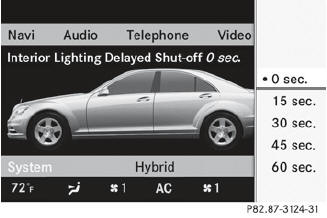
 To set the interior/exterior lighting
delayed switch-off time: select Vehicle
in the main function bar by sliding
To set the interior/exterior lighting
delayed switch-off time: select Vehicle
in the main function bar by sliding  and
turning
and
turning  the COMAND controller and
press
the COMAND controller and
press  to confirm.
to confirm.
The main area is active.
 Select the Interior Lighting Delayed
Shut-off/Exterior Lighting
Delayed Shut-off menu by sliding
Select the Interior Lighting Delayed
Shut-off/Exterior Lighting
Delayed Shut-off menu by sliding
 or turning
or turning
 the COMAND
controller.
the COMAND
controller.
The interior/exterior lighting delayed
switch-off time menu appears. The current
setting is indicated by a  dot.
dot.
 Select Setting by sliding
Select Setting by sliding  or turning
or turning
 the COMAND controller.
the COMAND controller.
The selected setting is indicated by a
 dot.
dot.
See also:
Performance
The nice thing about being able to afford the ML550 is the 382-horsepower V-8
under its hood. Calling this SUV "fast" is an understatement. Mercedes says it
goes from zero to 60 mph in 5 ...
General notes
USA only:
This device complies with Part 15 of the
FCC Rules. Operation is subject to the
following two conditions:
1. This device may not cause harmful
interference, and
2. this device must ...
Slippery road surfaces
WARNING
The outside temperature indicator is not
designed to serve as an ice-warning device
and is therefore unsuitable for that purpose.
Indicated temperatures just above the
freezing point ...
