General notes
In this menu, you can set the following vehicle functions:
Х ECO
Х multicontour seat settings
Х rear window blind
Х EASY-ENTRY/EXIT feature
Х exterior lighting delayed switch-off
Х interior lighting delayed switch-off
Х ambient lighting
Х automatic folding mirror
Х locator lighting
Х automatic locking feature
Х trunk lid opening height restriction
You can open the "Vehicle" menu in one of two ways.
Opening the "Vehicle" menu from the main area in the center of the display
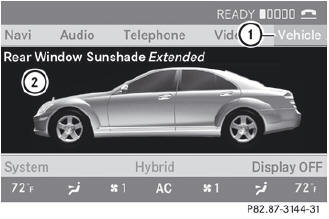
1 "Vehicle" menu item
2 Main area
 Select Vehicle in the main function bar by
sliding
Select Vehicle in the main function bar by
sliding  and turning
and turning
 the
COMAND controller and press
the
COMAND controller and press  to
confirm.
to
confirm.
Main area 2 is active.
 Select the individual vehicle functions by
sliding
Select the individual vehicle functions by
sliding  or turning
or turning
 the COMAND
controller and press
the COMAND
controller and press  to confirm.
to confirm.
Opening from the "Vehicle" menu
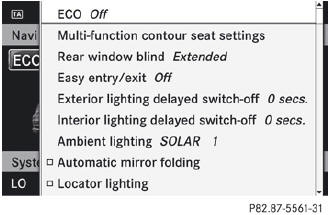
 Select Vehicle in the main function bar by
sliding
Select Vehicle in the main function bar by
sliding  and turning
and turning
 the
COMAND controller and press
the
COMAND controller and press  to
confirm.
to
confirm.
The "Vehicle" submenu opens.
 Select the individual vehicle functions in
the menu by sliding
Select the individual vehicle functions in
the menu by sliding  or turning
or turning
 the COMAND controller and press
the COMAND controller and press  to
confirm.
to
confirm.
In the next section, it is the first procedure that is always described.
See also:
All-weather tires and winter tires
Not all tires that have the M+S
identification offer the driving
characteristics of winter tires. Winter tires
have, in addition to the M+S identification,
the snow flake symbol on the tire ...
Service messages
Information on the type of service and service
intervals (see separate Service Booklet).
You can obtain further information from an
authorized Mercedes-Benz Center or at
http://www.mbusa.com (U ...
Important safety notes
WARNING
The cruise control is a convenience system
designed to assist the driver during vehicle
operation. The driver is and must always
remain responsible for the vehicle's speed
and for sa ...
