Interactive content
DVDs can also contain interactive content (e.g. a video game). In a video game, you may be able to influence events by selecting and triggering actions. The type and number of actions depend on the DVD.
 Select an action using the
Select an action using the
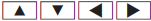 buttons on the
remote control and press the
buttons on the
remote control and press the  button
to
execute it.
button
to
execute it.
A menu appears and the first entry, Select, is highlighted.
 Press the
Press the  button.
button.
See also:
BAS PLUS (Brake Assist System Plus)
BAS PLUS is only available in vehicles
equipped with DISTRONIC PLUS.
Observe the "Important safety
notes"
section.
At speeds above approximately
20 mph (30 km/h), BAS PLUS assists ...
Multifunction steering wheel
1 Multifunction display
2 COMAND; see the separate
operating instructions
3 Rejects or ends a call
Exits phone book/redial memory
Makes or accepts a call
Switches to the redial
mem ...
Shift ranges
Introduction
When the automatic transmission is in
position D, it is possible to restrict or
derestrict the shift range.
The shift range selected is shown in the
multifunction display. The auto ...
