Selecting a film/title
Note
Further information on this function is available in the "Video" section.
Option 1
 Press the
Press the  button on the remote
control
and show the menu.
button on the remote
control
and show the menu.
 Select Video DVD and press the
Select Video DVD and press the  button
on the remote control to confirm.
button
on the remote control to confirm.
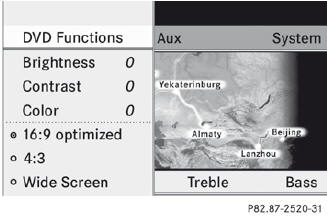
 Select DVD Functions and press the
Select DVD Functions and press the  button to confirm.
button to confirm.
 Select Title Selection and press
Select Title Selection and press  to
confirm.
to
confirm.
 To call up the selection list: press the
To call up the selection list: press the
 button.
button.
 Select a film/track.
Select a film/track.
Option 2:
Example: selecting film 2
 Press the
Press the  button.
button.
After a brief pause, the second film is played.
See also:
Rejecting or ending a call
Press the
button on the steering
wheel.
If you are not in the Tel menu, you can still
reject or end a call. ...
Important safety notes
In order for the battery to achieve the maximum possible service
life, it must always be sufficiently charged.
Have the battery checked regularly at a qualified specialist
workshop, such as an ...
General notes
AIRMATIC enables a suspension tuning
setting to be selected and regulates the
damping behavior and level of your vehicle.
The system comprises a minimum of two
components: ADS (Adaptive Damping ...
