Showing/hiding the menu
 To show: press the
To show: press the  button on
the
remote control.
button on
the
remote control.
or
 Select Menu while the navigation menu is
shown and press the
Select Menu while the navigation menu is
shown and press the  button to
confirm.
button to
confirm.
 To hide: press the
To hide: press the  button
and confirm
Full Screen by pressing the
button
and confirm
Full Screen by pressing the  button.
button.
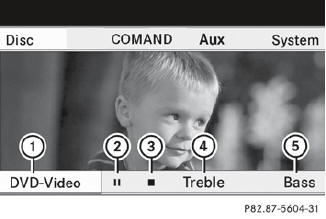
Menu system
1 Video DVD options
2 Pause function
3 Stop function
4 To set the treble
5 To set the bass
See also:
Low outside temperatures
DEF freezes at a temperature of
approximately 12 °F (–11 °C). The vehicle is
equipped with a DEF preheating system when
it leaves the factory. Winter operation is
therefore also guaranteed at ...
Fuse box in the engine compartment
Make sure that the windshield wipers are turned off.
WARNING
Make sure that the windshield wipers are switched off and that
the SmartKey is removed from the ignition lock before you open ...
Diesel Power
The GL350 Bluetec's 3.0-liter diesel V-6 makes 210 horsepower. There's some
familiar diesel clatter when accelerating, though the noise is nothing like an
18-wheeler. The sound is more akin to tha ...
