Activating video DVD mode
 Insert a video DVD.
Insert a video DVD.
The Rear Seat Entertainment System loads the disc.
If disc mode was the last mode selected, it will now be active.
If it was not, switch on video DVD mode as described in the following instruction.
 Select Disc in the menu using the
Select Disc in the menu using the
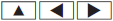 buttons on the remote
control and press the
buttons on the remote
control and press the  button to
confirm.
button to
confirm.
If the video DVD fulfills the playback criteria, the film either starts automatically or the menu stored on the DVD appears. If the DVD menu appears, you must start the film manually.
 Select the corresponding menu item in the
DVD menu.
Select the corresponding menu item in the
DVD menu.
See also:
Trailer power supply
The trailer socket of your vehicle is equipped at the factory with a permanent
power supply. The permanent power supply is supplied via trailer socket pin 4.
You can connect accessories with a m ...
Functions of the number keypad
You can use the remote control to execute the same functions as the COMAND
control panel.
Mode
Function
Audio mode
Selects stations via the station presets
Sets stations ...
Cleaning the sensors
Clean sensors 1 of the driving systems
with water, car shampoo and a soft cloth.
When cleaning the sensors with a power
washer, maintain a distance between the
vehicle and the nozzle of t ...
