Switching track information on/off (MP3 mode only)
If the function is switched on, folder and track names are displayed.
If the function is switched off, disc and file names are displayed.
 Select MP3 using the
Select MP3 using the 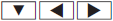 buttons on the remote control and press
the
buttons on the remote control and press
the  button to confirm.
button to confirm.
 Select Show Track Information using
the
Select Show Track Information using
the  buttons and press the
buttons and press the  button to confirm.
button to confirm.
The function is switched on  or off
or off
 ,
depending on the previous status.
,
depending on the previous status.
See also:
"Electronic crumple zone": even more safety in the M-Class
As ever, the best accident is one which does not happen at all. The safety
engineers at the Mercedes Technology Center are working intensively on this
rather simple sounding statement, which in pr ...
Other bulbs
There are bulbs other than the Xenon bulbs
that you cannot replace. Replace only the
bulbs listed. Have the bulbs that
you cannot replace yourself changed at a
qualified specialist workshop.
...
introduction
You can establish a Bluetooth® connection to
COMAND (see the separate operating
instructions).
WARNING
A driver's attention to the road must always
be his/her primary focus when driving. F ...
