Playback options
Further information on playback options is available in the "Audio" section.
 Select CD, DVD-A or MP3 using
the
Select CD, DVD-A or MP3 using
the 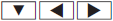 buttons on the remote
control and press the
buttons on the remote
control and press the  button to
confirm.
button to
confirm.
The options list appears. The  dot
indicates the option currently selected.
dot
indicates the option currently selected.
 Select Normal Track Sequence, Track
List Mix or Random Folder using the
Select Normal Track Sequence, Track
List Mix or Random Folder using the
 buttons and press the
buttons and press the  button
to confirm.
button
to confirm.
The option is switched on. All options except Normal Track Sequence will be indicated in the display/selection window.
 If you change the disc, the Normal
Track Sequence option is activated
automatically. If an option is selected, it
remains selected after the Rear Seat
Entertainment System is switched on or
off.
If you change the disc, the Normal
Track Sequence option is activated
automatically. If an option is selected, it
remains selected after the Rear Seat
Entertainment System is switched on or
off.
See also:
Refined atmosphere for maximum driving pleasure
The high-class interior - which seems even more spacious when fitted with the
optional panoramic glass sunroof - makes use of new materials and colour
combinations to enhance the high-class appeal ...
Tread
The part of the tire that comes into contact
with the road. ...
Vehicle data, GL 550
The data stated here refers specifically to a
vehicle with standard equipment. Consult an
authorized Mercedes-Benz Center for the
data for all vehicle variants and trim levels.
...
