Setting the audio format
Further information on audio formats is available in the "Audio" section.
 Select DVD-A using the
Select DVD-A using the 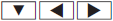 buttons on the remote control and press
the
buttons on the remote control and press
the  button to confirm.
button to confirm.
 Select Group using the
Select Group using the  buttons
and press the
buttons
and press the  button to confirm.
button to confirm.
The list of available audio formats appears.
The  dot indicates the format currently
selected.
dot indicates the format currently
selected.
 Select an audio format using the
Select an audio format using the
 buttons and press the
buttons and press the  button
to confirm.
button
to confirm.
 To exit the menu: press the
To exit the menu: press the  or
or  button.
button.
See also:
More power, lower consumption: the engines
An improvement of up to 31 per cent has been achieved in fuel consumption and
all Mercedes-Benz C-Class launch models will feature the ECO start/stop function
as standard. All the engine variants ...
Vehicle remote opening
If you have unintentionally locked your vehicle (e.g. the SmartKey is still in
the vehicle) and a replacement SmartKey is not available, the vehicle can be opened
by a Mercedes-Benz Customer Assis ...
Service menu
In the Service menu you can:
Х call up display messages
Х check the tire pressure electronically
Х call up the service due date
Х check the oil level ...
