Stop function
This function is only available in audio DVD mode.
 To interrupt playback: select
To interrupt playback: select
 using
the
using
the 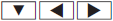 buttons on the remote
control and press the
buttons on the remote
control and press the  button to
confirm.
button to
confirm.
The  display changes to
display changes to
 .
.
 To continue playback: select
To continue playback: select
 and
press the
and
press the  button to confirm.
button to confirm.
Playback continues from the point where it was interrupted.
 To stop playback: while playback is
interrupted, select
To stop playback: while playback is
interrupted, select  again and press
the
again and press
the  button to confirm.
button to confirm.
Playback stops and returns to the
beginning of the DVD.  is
highlighted.
is
highlighted.
 To restart playback: select
To restart playback: select  and
press the
and
press the  button to confirm.
button to confirm.
Playback starts from the beginning of the DVD.
See also:
Prerequisite
The SatRadio mode described below
requires optional satellite radio equipment
and a subscription to SIRIUS XM Satellite
Radio Traffic Message Service. Further
details on SatRadio are availabl ...
Opening and closing
Overhead control panel
1 To raise
2 To open
3 To close
- Turn the SmartKey to position 1 or 2 in the
ignition lock.
- Press or pull the
switch in the
corresponding direction.
If you ...
Setting the airflow
You can set the airflow separately for the
driver’s and front-passenger side.
Select left airflow 3 or right airflow 5 by
turning the COMAND controller and
press to confirm.
To adjust th ...
