Pause function
This function is only available in audio DVD mode.
 To pause playback: select
To pause playback: select
 using
the
using
the 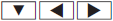 buttons on the remote
control and press the
buttons on the remote
control and press the  button to
confirm.
button to
confirm.
The  display changes to
display changes to
 .
.
 To continue playback: select
To continue playback: select
 and
press the
and
press the  button to confirm.
button to confirm.
The  display changes to
display changes to
 .
.
See also:
How the air bag deactivation systemworks
The BabySmart™ system is standard
equipment in Canada.
WARNING
Accident statistics show that children
secured in the rear seats are safer than
children secured in the front-passenger ...
Important safety notes
We recommend that all infants and children
be properly secured in an infant or child
restraint system at all times while the vehicle
is in motion.
The use of seat belts and infant and child
r ...
Cordless headphones for the front passenger
There are different cordless headphones for
the front passenger and the rear
compartment.
The cordless headphones for the front
passenger can be identified by SPLITVIEW
symbol 1 on the head ...
