Selecting a folder
This function is only available in MP3 mode.
 Select Folder in MP3 mode using
the
Select Folder in MP3 mode using
the 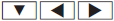 buttons on the remote
control and press the
buttons on the remote
control and press the  button to
confirm.
button to
confirm.
or
 Press the
Press the  button when the
display/selection window is selected.
button when the
display/selection window is selected.
The folder content appears.
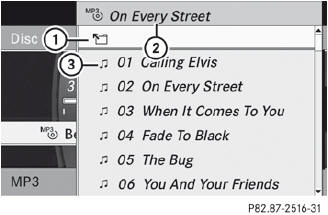
1 Folder selection symbol
2 Current folder name
3 Track symbol
 To switch to the superordinate folder:
select icon 1 using the
To switch to the superordinate folder:
select icon 1 using the  buttons
on the remote control and press the
buttons
on the remote control and press the  button to confirm.
button to confirm.
The display shows the next folder up.
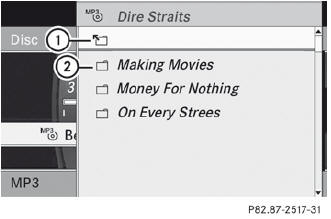
1 Folder selection symbol
2 Folder icon
 Select a folder using the
Select a folder using the  or
or
 button and press the
button and press the  button to
confirm.
button to
confirm.
You will see the tracks in the folder.
 Select a track using the
Select a track using the  or
or
 button and press the
button and press the  button to
confirm.
button to
confirm.
The track is played and the corresponding folder is now the active folder.
See also:
Setting the glove box air vent
When automatic climate control is activated,
the glove box can be ventilated, for instance
to cool its contents. The level of airflow depends on the airflow and air
distribution
settings.
Clo ...
Important safety notes
WARNING
When leaving the vehicle, always remove the
SmartKey from the ignition lock. Always take
the SmartKey with you and lock the vehicle.
Do not leave children unattended in the
vehicle, e ...
Resetting to factory settings
For safety reasons, the Daytime Running Lights: function in the Lights submenu
is only reset when the vehicle is stationary.
Press the or
button on the steering wheel to
select the Settin ...
