Switching to audio CD, audio DVD or MP3 mode
 Insert a CD/DVD.
Insert a CD/DVD.
The Rear Seat Entertainment System loads the inserted disc.
 Select Disc in the menu using the
Select Disc in the menu using the
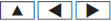 buttons on the remote
control and press the
buttons on the remote
control and press the  button to
confirm.
button to
confirm.
The corresponding mode is switched on.
The Rear Seat Entertainment System plays the disc.
 Variable bit rates in MP3 tracks can result
in the elapsed time shown being different
to the actual elapsed time.
Variable bit rates in MP3 tracks can result
in the elapsed time shown being different
to the actual elapsed time.
See also:
Operating video DVD
•► Switch on COMAND and select video DVD
(see the separate operating instructions).
•► Press the button on the
steering wheel to select the Audio menu.
DVD changer display (exampl ...
Important safety notes
You will find an illustration of the instrument
cluster in the "At a glance" section.
WARNING
A driver's attention to the road and traffic
conditions must always be his/her p ...
Underinflated or overinflated tires
Underinflated tires
WARNING
Follow recommended tire inflation pressures.
Do not underinflate tires. Underinflated tires
wear excessively and/or unevenly, adversely
affect handling and fuel ...
