Switching the display design
 Select Settings using the
Select Settings using the  button
and confirm with the
button
and confirm with the  button.
button.
 Select Day Mode, Night Mode or
Automatic using the
Select Day Mode, Night Mode or
Automatic using the  buttons
and press the
buttons
and press the  button to confirm.
button to confirm.
The  icon indicates the current
setting.
icon indicates the current
setting.
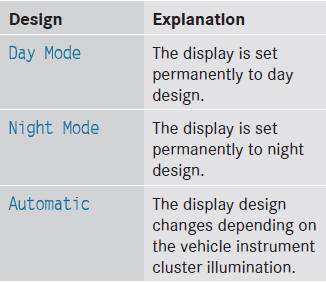
See also:
Window curtain air bags
The window curtain air bags enhance the level of protection for the head, but
not chest or arms, of the vehicle occupants on the side of the vehicle on which
the impact occurs.
The window curtain ...
Activating/deactivating ATTENTION ASSIST
Press the
or
button on the
steering wheel to select the DriveAssist
menu.
Press the
or
button to select
Attention Asst..
Press
.
The current selection is displayed.
To activate/ ...
Useful information
This Operator's Manual describes all
models and all standard and optional
equipment of your vehicle available at the
time of publication of the Operator's
Manual. Country-specific differences are ...
