Selecting a video DVD
 Press
Press  the COMAND controller to
show
the menu.
the COMAND controller to
show
the menu.
 Select Media by sliding
Select Media by sliding  and
turning
and
turning
 the COMAND controller and press
the COMAND controller and press
 to confirm.
to confirm.
The media list appears. The  dot
indicates the current medium being played.
dot
indicates the current medium being played.
Video DVDs are indicated by the  icon.
icon.
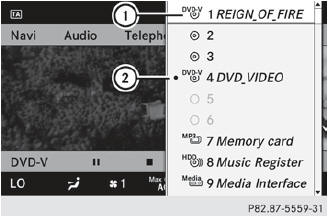
1  symbol for a video DVD
2 Video DVD currently playing
symbol for a video DVD
2 Video DVD currently playing
 Select DVD-V by turning
Select DVD-V by turning
 the COMAND
controller and press
the COMAND
controller and press  to confirm.
to confirm.
COMAND loads the video DVD and starts playback.
 If you select a CD, an audio DVD or an
MP3 medium, you switch to the respective
audio mode. You can find further
information about the media list on.
If you select a CD, an audio DVD or an
MP3 medium, you switch to the respective
audio mode. You can find further
information about the media list on.
See also:
Adjusting the head restraints manually
Adjusting the head restraint height
To raise: pull the head restraint up to the desired position.
To lower: press release catch : in the direction of the arrow and push
the head restraint d ...
Overview of Tire Quality Grading
Standards
The Uniform Tire Quality Grading is a U.S.
Government requirement. Their purpose is to
provide drivers with consistent and reliable
information regarding tire performance. Tire
manufacturers ...
Crash-responsive EASY-EXIT feature
If the crash-responsive EASY-EXIT feature is
triggered in an accident, the steering column
will move upwards when the driver's door is
opened. This occurs irrespective of the
position of the S ...
