Switching to MUSIC REGISTER
 Select Audio in the main function bar by
sliding
Select Audio in the main function bar by
sliding  and turning
and turning
 the COMAND
controller and press
the COMAND
controller and press  to confirm.
to confirm.
If MUSIC REGISTER was the last mode selected, it is now switched on.
If another audio source is switched on, you can now switch on the MUSIC REGISTER in the audio menu.
 Select Music Register and press
Select Music Register and press  to
confirm.
to
confirm.
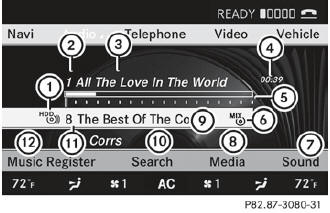
Example display: MUSIC REGISTER
1 Type of data carrier: MUSIC REGISTER
2 Track number
3 Track name
4 Track time
5 Graphic time and track display
6 Current playback settings (no symbol for "Normal track sequence")
7 Sound settings
8 Media selection
9 Current folder
10 Search functions
11 Data carrier position in the media list
12 To call up the MUSIC REGISTER menu
See also:
Increasing the volume
In some cases, the volume of the AUX device
may be quieter or louder, or the usual
maximum possible volume cannot be
reached. On some devices, it is possible to
adjust the volume separately. I ...
Tips for driving with DISTRONIC PLUS
Important safety notes
The following contains descriptions of certain
road and traffic conditions in which you must
be particularly attentive. In such situations,
brake if necessary. DISTRONIC ...
NECK-PRO head restraints
Resetting the NECK-PRO head restraints
requires a lot of strength. If you have
difficulty resetting the NECK-PRO head
restraints, have this work carried out at a qualified specialist workshop, e.g ...
