Selecting a folder
This function is only available in MP3 mode.
 Switch on MP3 mode.
Switch on MP3 mode.
 Select Search by sliding
Select Search by sliding  and
turning
and
turning
 the COMAND controller and press
the COMAND controller and press
 to confirm.
to confirm.
 Select Folder by sliding
Select Folder by sliding  and
turning
and
turning
 the COMAND controller and press
the COMAND controller and press
 to confirm.
to confirm.
You will see the tracks in the folder.
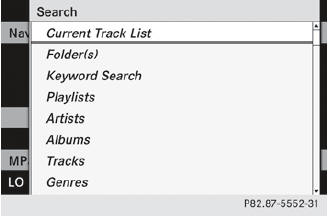
 Select a track by turning
Select a track by turning
 and press
and press
 to confirm.
to confirm.
The track is played and the corresponding folder is now the active folder.
See also:
Activating/deactivating ATTENTION ASSIST
Press the
or
button on the
steering wheel to select the DriveAssist
menu.
Press the
or
button to select
Attention Asst..
Press
.
The current selection is displayed.
To activate/ ...
Automatic headlamp mode
To switch on automatic headlamp
mode: turn the light switch to .
SmartKey in position 1 in the ignition lock:
the parking lamps are switched on or off
automatically depending on the brightness ...
Applying/releasing manually
To apply: press handle 1.
The red (USA only) or
(Canada
only) indicator lamp in the instrument
cluster lights up.
The electric parking brake can also be
applied when the SmartKey is remov ...
