Selecting CD/audio DVD/MP3 discs
Selecting via the media list
 In CD/audio DVD and MP3 mode: select
Media by sliding
In CD/audio DVD and MP3 mode: select
Media by sliding  or turning
or turning
 the
COMAND controller and press
the
COMAND controller and press  to
confirm.
to
confirm.
The media list appears. The  dot
indicates the currently selected medium.
dot
indicates the currently selected medium.

Media list
The media list shows the discs currently available.
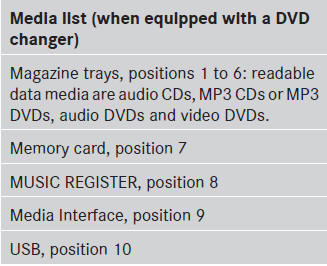
 If a disc cannot be read, an entry appears
after the display in the magazine tray.
If a disc cannot be read, an entry appears
after the display in the magazine tray.
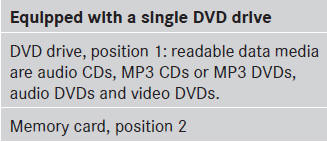
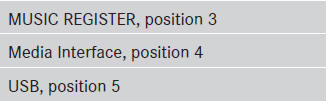
 Select the data medium by turning
Select the data medium by turning
 the COMAND controller and press
the COMAND controller and press  to
confirm.
to
confirm.
 If you select a video DVD, the system
switches to video DVD mode.
If you select a video DVD, the system
switches to video DVD mode.
Selecting a track using the number keypad
 Press a number button, e.g.
Press a number button, e.g.  ,
when the
display/selection window is active.
,
when the
display/selection window is active.
The medium at the corresponding position in the media list is loaded and then played.
See also:
Centrally locking and unlocking the
vehicle from the inside
You can centrally lock or unlock the vehicle
from the inside.
The central locking/unlocking button does
not lock or unlock the fuel filler flap.
The buttons are located on both front doors.
Yo ...
Washing by hand
In some countries, washing by hand is only
allowed at specially equipped washing bays.
Observe the legal requirements in all
countries concerned.
Do not use hot water and do not wash the ...
Hood
Opening the hood
WARNING
Do not pull the release lever while the vehicle
is in motion. Otherwise, the hood could be
forced open by passing air flow.
This could cause the hood to come loose ...
