Loading and removing SD cards
 Not all SD memory cards are designed for
the temperatures which may be reached in
the vehicle.
Not all SD memory cards are designed for
the temperatures which may be reached in
the vehicle.
Due to the wide range of SD cards available
on the market, Mercedes-Benz cannot
guarantee playback for all brands of SD
memory card.
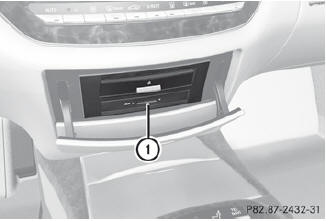
 To load an SD card: press the SD card into
slot 1. The tapered side must point
towards the right.
To load an SD card: press the SD card into
slot 1. The tapered side must point
towards the right.
If the SD card contains MP3 tracks, COMAND will play them back.
 To remove the SD card: press the SD card
into slot 1 as far as it will go and then
release it again.
To remove the SD card: press the SD card
into slot 1 as far as it will go and then
release it again.
 Pull out the card.
Pull out the card.
See also:
Slippery road surfaces
WARNING
The outside temperature indicator is not
designed to serve as an ice-warning device
and is therefore unsuitable for that purpose.
Indicated temperatures just above the
freezing poi ...
Deactivating/activating PARKTRONIC
1 Indicator lamp
2 To deactivate/activate PARKTRONIC
If indicator lamp 1 lights up, PARKTRONIC is
deactivated. Active Park Assist is then also
deactivated.
PARKTRONIC is automatically ac ...
Emergency Tensioning Devices, belt
force limiters
The front seat belts and the outer seat belts
in the rear are equipped with ETDs and seat
belt force limiters.
The ETDs tighten the seat belts in an accident,
pulling them close against the bod ...
