Displaying station information
This function is only available for analog FM and digital AM/FM programs (HD Radio).
Information relevant to the current station is shown below the main function bar.
 Select Radio in the radio display by sliding
Select Radio in the radio display by sliding
 and turning
and turning
 the COMAND
controller and press
the COMAND
controller and press  to confirm.
to confirm.
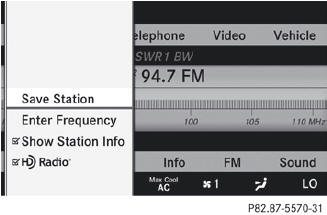
 Select Show Station Info by sliding
Select Show Station Info by sliding
 and turning
and turning
 the COMAND
controller and press
the COMAND
controller and press  to confirm.
to confirm.
Depending on the previous status, switch
Show Station Info on  or off
or off
 .
.
See also:
Cleaning the paintwork
Scratches, corrosive deposits, areas affected
by corrosion and damage caused by
inadequate care cannot always be completely
repaired. In such cases, visit a qualified
specialist workshop, e.g. ...
Tread wear
The tread wear grade is a comparative rating
based on the wear rate of the tire when tested
under controlled conditions on a specified
U.S. government course. For example, a tire
graded 150 wo ...
Important safety notes
Do not leave the SmartKey in the trunk. You
could otherwise lock yourself out.
WARNING
When leaving the vehicle, always remove the
SmartKey from the ignition lock. Always take
the SmartKey w ...
