Switching wavebands
 Select FM, AM or WB in the radio display by
sliding
Select FM, AM or WB in the radio display by
sliding  and turning
and turning
 the COMAND
controller and press
the COMAND
controller and press  to confirm.
to confirm.
Waveband submenu is opened.
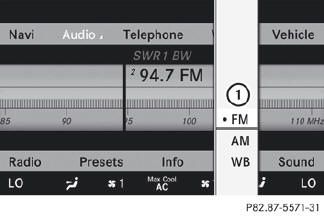
1 The waveband submenu (the  dot
shows the waveband currently set)
dot
shows the waveband currently set)
 Select a waveband and press
Select a waveband and press  to
confirm.
to
confirm.
You will hear the last station played on the selected waveband.
See also:
Securing hooks
Only use the mounting hooks to secure items
of luggage up to maximum of 9 lbs (4 kg) in
weight.
There are two securing hooks 1 on each side
of the cargo compartment. ...
Equipment packages: extras for the discerning customer
In addition to the design and equipment lines, the AMG sports package and the
Exclusive package offer more scope for equipping the new E-Class to personal
taste. These packages contain high-qualit ...
Tow-starting (emergency starting)
Vehicles with automatic transmission
must not be started by tow-starting. This
could otherwise damage the transmission. ...
