Switching to radio mode
Option 1
 Press
Press  the function button.
the function button.
The radio display appears. You will hear the last station played on the last waveband.
Option 2
 Select Audio in the main function bar by
sliding
Select Audio in the main function bar by
sliding  and turning
and turning
 the COMAND
controller and press
the COMAND
controller and press  to confirm.
to confirm.
If radio mode was the last mode selected, it will now be active.
If another audio mode is switched on, you can now switch to radio mode in the audio menu.
 Select Audio by sliding
Select Audio by sliding  the COMAND
controller and pressing
the COMAND
controller and pressing  to confirm.
to confirm.
The audio menu appears.
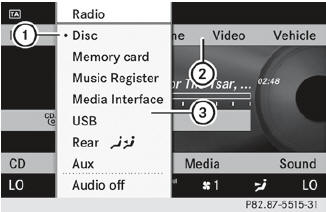
Example display: audio menu
1 Current audio operating mode
2 Main function bar
3 Audio menu
 Select FM/AM radio by turning cVd the
COMAND controller and press
Select FM/AM radio by turning cVd the
COMAND controller and press  to
confirm.
to
confirm.
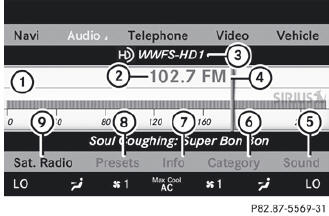
Example display, FM radio
1 Display window with station settings
2 Frequency of the selected station
3 Name of the selected station
4 Display bar for frequency setting
5 Sound settings
6 Waveband
7 Station information
8 Preset functions
9 Radio functions
See also:
Emergency call
Important safety notes
! A license agreement must exist in order
to activate the mbrace service. Ensure that
your system is activated and ready for use,
and press the MB Info call
button to ...
2011 Mercedes-Benz E-Class Review by Kelsey Mays
America's fickle regard for station wagons hasn't meant much to most luxury
automakers, who've continued to offer a steady stream of wagons and wagonlike
cars. The latest example is the Mercedes-B ...
Under the Hood
A 168-hp 2.6-liter V-6 engine in the C240 sedan and wagon teams with a
six-speed-manual gearbox or an optional five-speed driver-adaptive automatic
transmission that incorporates Touch Shift. A 21 ...
