Deleting contacts
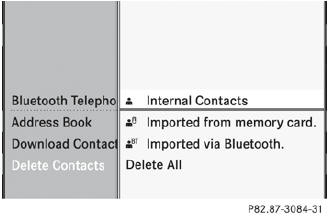
 To delete a group of contacts: select
Data/Connections in the telephone basic
menu by sliding
To delete a group of contacts: select
Data/Connections in the telephone basic
menu by sliding  and turning
and turning
 the
COMAND controller and press
the
COMAND controller and press  to
confirm.
to
confirm.
 Select Delete Contacts and press
Select Delete Contacts and press  to
confirm.
to
confirm.
You can select and delete the following types
of contact here:
Х Internal Contacts
Х Imported from Memory Card
Х Imported via Bluetooth
Х Delete All
 Confirm the selection by pressing
Confirm the selection by pressing  .
.
A prompt appears asking whether the data should be deleted.
 Select Yes and press
Select Yes and press  to confirm.
to confirm.
 To delete an individual contact: select
the entry.
To delete an individual contact: select
the entry.
 Select Options by sliding
Select Options by sliding  the
COMAND controller and press
the
COMAND controller and press  to
confirm.
to
confirm.
 Select Delete and press
Select Delete and press  to
confirm.
to
confirm.
A prompt appears asking whether the data should be deleted.
 Select Yes and press
Select Yes and press  to confirm.
to confirm.
 Automatically imported contacts cannot
be deleted.
Automatically imported contacts cannot
be deleted.
See also:
Safety notes
WARNING
Work improperly carried out on electronic
components and associated software could
cause them to cease functioning. Because the
vehicle's electronic components are
interconnected, an ...
4ETS (Electronic Traction System)
Observe the "Important safety notes"
section.
Traction control is part of ESPЃ.
Traction control brakes the drive wheels
individually if they spin. This enables you to
pull away and ...
Transmission position and drive
program display
The current transmission position and drive
program appear in the multifunction display.
1. Transmission position display
2. Drive program display
The arrows in the transmission position
d ...
