Importing contacts manually
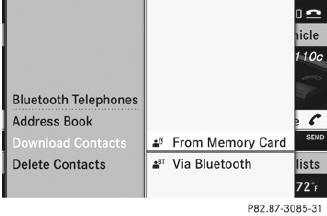
 The stored phone book and the vCards
remain in COMAND, even if you use
COMAND with another mobile phone. The
entries can be viewed without a mobile
phone. For this reason, delete the phone
book before selling or transferring
ownership of your vehicle.
The stored phone book and the vCards
remain in COMAND, even if you use
COMAND with another mobile phone. The
entries can be viewed without a mobile
phone. For this reason, delete the phone
book before selling or transferring
ownership of your vehicle.
Existing contact data can be imported from the memory card manually.
 To import data: load the memory card.
To import data: load the memory card.
 Select Data/connections in the
telephone basic menu by sliding
Select Data/connections in the
telephone basic menu by sliding  and
turning
and
turning  the COMAND controller and
press
the COMAND controller and
press  to confirm.
to confirm.
 Select Download Contacts and press
Select Download Contacts and press  to confirm.
to confirm.
 Select From Memory Card and press
Select From Memory Card and press  to
confirm.
to
confirm.
 Select Add or Overwrite and press
Select Add or Overwrite and press  to
confirm.
to
confirm.
If the data has been imported, the Import successful message is displayed.
If the COMAND phone book memory is full, this message appears in the display:
Memory full. Contacts could not be imported completely.
 After the data has been imported,
COMAND has to process it. The entries are
only visible in the address/phone book
when this is completed.
After the data has been imported,
COMAND has to process it. The entries are
only visible in the address/phone book
when this is completed.
See also:
Switching traffic reports on/off
To switch on: set the route type to
Dynamic Route.
To switch off: select the Fast Route or
Short Route route type.
COMAND calculates a new route if you
change the route type setting with ro ...
How the occupant classification system works
The Occupant Classification System (OCS) categorizes the occupant on the frontpassenger
seat by means of a weight sensor.
The front-passenger front air bag is deactivated automatically for certain ...
Multifunction steering wheel
Multifunction display
Audio system/ see the separate instructions
Rejects or ends Exits phone
book/ memory
Makes or accepts Switches to the
memory
Adjusts the volume
Mute
S ...
