Compass function
You can display the current compass direction heading in which the front of the vehicle is facing.
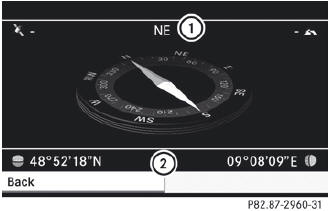
1 Current compass heading
2 geo-coordinates
In the compass view, you can see the current direction of travel, the current height above sea level and the coordinates of the vehicle position, for example.
 To activate navigation mode: press the
To activate navigation mode: press the
 function button once or twice.
function button once or twice.
 To show the menu: press
To show the menu: press  the COMAND
controller.
the COMAND
controller.
 Select Position in the navigation system
menu bar by sliding
Select Position in the navigation system
menu bar by sliding  and turning
and turning  the COMAND controller and press
the COMAND controller and press  to
confirm.
to
confirm.
 Select Compass and press
Select Compass and press  to confirm.
to confirm.
 To exit the display: confirm Back by
pressing
To exit the display: confirm Back by
pressing  or press the
or press the
 button.
button.
See also:
Cleaning the windows
WARNING
Before cleaning the windshield or wiper
blades, switch off the windshield wipers and
remove the SmartKey from the ignition lock.
On vehicles with KEYLESS-GO, press the
Start/Stop b ...
Overview of sun visors
WARNING
Do not use the vanity mirror while driving.
Keep the vanity mirrors in the sun visors
closed while the vehicle is in motion.
Reflected glare can endanger you and others.
1 Mirror li ...
Fuel requirements
Gasoline engines
Use only premium-grade unleaded gasoline.
The octane number should be at least 91.
Details can be found on the gas pump. The
octane number is the average value of the
Research ...
