Switching the city model on/off
When the city model is switched on, the map shows buildings as 3D models.
 The city model is only shown in the "3D
map" map orientation.
The city model is only shown in the "3D
map" map orientation.
It is available for map scales 50 m and
100 m.
The data required for displaying buildings
is not available for all cities.
 To show the menu: press
To show the menu: press  the COMAND
controller.
the COMAND
controller.
 Select Navi in the main function bar by
sliding
Select Navi in the main function bar by
sliding  and turning
and turning  the COMAND
controller and press
the COMAND
controller and press  to confirm.
to confirm.
 Select City (3D) and press
Select City (3D) and press  to confirm.
to confirm.
Depending on the previous state, switch
the option on  or off
or off
 .
.
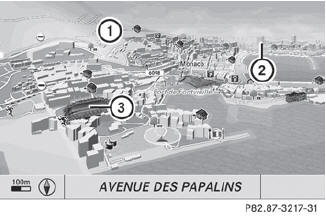
1 Hills
2 Buildings
3 Important buildings
See also:
General information
Do not exceed the legally prescribed maximum speed for vehicle/trailer
combinations in the relevant country. This lowers the risk of an accident.
Only install an approved trailer coupling on y ...
Cup holder in the rear seat armrest
Do not sit on or support your body weight on the rear seat armrest when it
is folded down, as you could otherwise damage it.
Close the cup holder before folding the rear seat armrest up. Othe ...
Hiding a service message
X Press the % or a button on the steering wheel. ...
