Moving the map
Showing the crosshair
 To hide the menu: slide
To hide the menu: slide  the COMAND
controller and, when the Full screen
menu item is shown, press
the COMAND
controller and, when the Full screen
menu item is shown, press  .
.
 To move the map: slide
To move the map: slide  ,
,
 or
or
 the COMAND controller.
the COMAND controller.
A crosshair appears on the map. If you slide it again, the map moves in the corresponding direction under the crosshair.
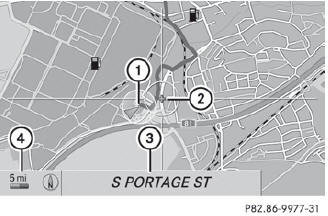
Map with crosshair
1 Current vehicle position
2 Crosshair
3 Details of the crosshair position
4 Map scale selected
Display 3 may be the name of a street, for example, provided the digital map contains the necessary data. Or it may show the geocoordinate position of the crosshair if the Geo-coordinates display is switched on.
Hiding the crosshair and centering the map on the vehicle position or destination
 Press the
Press the  back button.
back button.
The crosshair disappears and the map is set to the vehicle position.
or
 Set the map to the vehicle position; see the
explanation below.
Set the map to the vehicle position; see the
explanation below.
See also:
Important safety notes
Level control adapts the vehicle level
automatically to the current operating and
driving situation. This results in reduced fuel
consumption and improved handling.
For vehicles with ADS: when y ...
Panic alarm
To activate: press
button 1 for at least one second.
An alarm sounds and the exterior lighting flashes.
To deactivate: press
button 1 again.
or
Insert the SmartKey into the ignition ...
Adjusting the head restraint height(second and third row of seats)
Outer seat head restraints in the second row of
seats
Outer seat head restraints in the third row of seats
► If the head restraint is fully lowered,
it is
necessary to press release ...
