Switching to navigation mode
 Press the
Press the  function button once
or
twice.
function button once
or
twice.
or
 Select Navi in the main function bar by
sliding
Select Navi in the main function bar by
sliding  and turning
and turning
 the COMAND
controller and press
the COMAND
controller and press  to confirm.
to confirm.
In both cases, you will see the map either
with or without the menu shown.
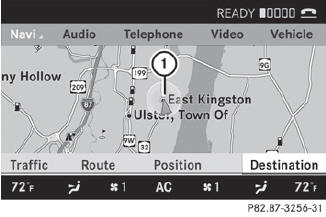
Map showing the menu; route guidance inactive
1 Current vehicle position
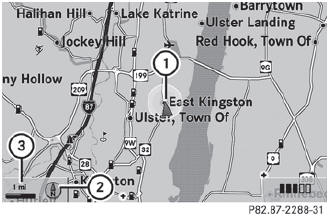
Map without the menu; route guidance inactive
1 Current vehicle position
2 Map orientation selected
3 Map scale selected
"Route guidance active" means that you have entered a destination and that COMAND has calculated the route. The display then shows the route, changes of direction and lane recommendations. Navigation announcements guide you to your destination.
"Route guidance inactive" means that no destination has been entered and that no route has been calculated.
See also:
General notes
Differential locks are available only in
vehicles with the Off-Road Pro engineering
package.
Your vehicle is equipped with the following:
• A differential lock for the transfer box:
this
c ...
Checking the battery
Checking the battery
Press the
or
button. The battery is working
properly if battery
check lamp 1 lights up briefly
If battery check lamp 1 does not light up
briefly during the test, th ...
Fastening seat belts
WARNING
According to accident statistics, children are
safer when properly restrained on the rear
seats than on the front-passenger seat. Thus,
we strongly recommend that children be
placed ...
