Setting the time/date format
 Select Vehicle in the main function bar by
turning
Select Vehicle in the main function bar by
turning  the COMAND controller and
press
the COMAND controller and
press  to confirm.
to confirm.
 Select System by turning
Select System by turning  the
COMAND controller and press
the
COMAND controller and press  to
confirm.
to
confirm.
 Select Time by turning
Select Time by turning  the
COMAND
controller and press
the
COMAND
controller and press  to confirm.
to confirm.
 Select Format and press
Select Format and press  to
confirm.
to
confirm.
The  symbols show the current
settings.
symbols show the current
settings.
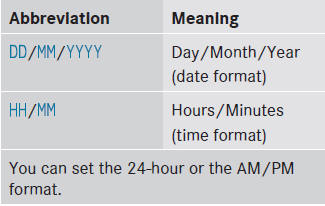
 Set the format by turning
Set the format by turning  the
COMAND controller and press
the
COMAND controller and press  to
confirm.
to
confirm.
See also:
Problems with the cooling with air dehumidification function
When you press the button, the indicator
lamp in the button flashes three times or remains off. You can no longer switch
on the cooling with air dehumidification function.
X Consult a qualified ...
Cordless headphones
Overview
The cordless headphones for the rear compartment can be recognized by the
"DIGITAL AUDIO"
inscription on the battery compartment cover and by the fact that there is no
SPLITV ...
Making adjustments in 5 mph (Canada: 10 km/h) increments
Briefly press the cruise control lever beyond the pressure point, up 1 for a
higher speed or down 2 for a lower speed. The last speed stored is increased or
reduced. ...
