Setting the time
 Select Vehicle in the main function bar by
turning
Select Vehicle in the main function bar by
turning  the COMAND controller and
press
the COMAND controller and
press  to confirm.
to confirm.
 Select System by turning
Select System by turning  the
COMAND controller and press
the
COMAND controller and press  to
confirm.
to
confirm.
 Select Time by turning
Select Time by turning  the COMAND
controller and press
the COMAND
controller and press  to confirm.
to confirm.
 Select Time and press
Select Time and press  to confirm.
to confirm.
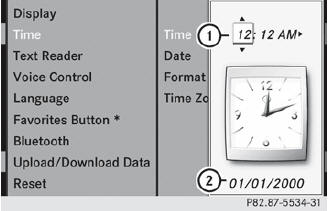
1 Setting the time
2 Current date (set automatically by COMAND)
 Set the time by turning
Set the time by turning  the
COMAND
controller and press
the
COMAND
controller and press  to confirm.
to confirm.
See also:
Useful information
This Operator's Manual describes all
models and all standard and optional
equipment of your vehicle available at the
time of publication of the Operator's
Manual. Country-specific differences are ...
Activating/deactivating Lane Keeping
Assist
You can use the Lane Keep. Asst. function
to activate/deactivate Lane Keeping Assist or Active Lane Keeping Assist.
•► Press the button on the
steering wheel to select the DriveAssist
me ...
Important safety notes
You will find an illustration of the instrument
cluster in the "At a glance" section.
WARNING
A driver's attention to the road and traffic
conditions must always be his/her p ...
