Display design
Your COMAND display features optimized designs for operation during daytime and night-time hours. You can customize the design to suit your personal preferences by manually selecting day or night design or opt for an automatic setting.
 Select Vehicle by turning
Select Vehicle by turning
 the
COMAND controller and press
the
COMAND controller and press  to
confirm.
to
confirm.
 Select System by turning
Select System by turning  the
COMAND controller and press
the
COMAND controller and press  to
confirm.
to
confirm.
 Select Display and press
Select Display and press  to confirm.
to confirm.
 Select Day Mode, Night Mode or
Automatic by turning
Select Day Mode, Night Mode or
Automatic by turning  the
COMAND
controller and press
the
COMAND
controller and press  to confirm.
to confirm.
The  icon indicates the current
setting.
icon indicates the current
setting.
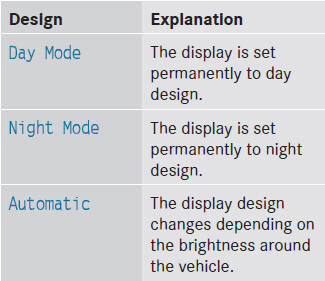
 In the Automatic setting, COMAND
evaluates the readings from the automatic
vehicle light sensor and switches between
the display designs automatically.
In the Automatic setting, COMAND
evaluates the readings from the automatic
vehicle light sensor and switches between
the display designs automatically.
See also:
Vehicle Overview
Mercedes-Benz’s lowest-priced sedans get several enhancements for the 2003
model year, but full details have not yet been released. A C320 wagon joined the
C-Class lineup for 2002. Later came a ne ...
Important notes
In order to prevent the vehicle's battery from
discharging, the interior lighting functions are
automatically deactivated after some time
except for when the SmartKey is in position
2 in the i ...
Tires
Display messages
USA only:
The yellow tire pressure
monitor warning lamp
(pressure loss/
malfunction) is lit.
Possible causes/consequences and ►
Solutions
Risk of accident
The tire ...
