Adjusting the volume
Adjusting the volume for the audio or video source
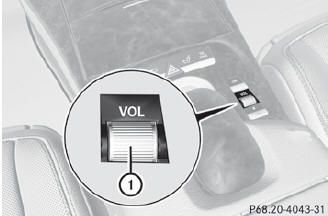
Adjusting the volume for the audio or video source
 To adjust: turn thumbwheel 1.
To adjust: turn thumbwheel 1.
or
 Press the
Press the  or
or
 button on the
multifunction steering wheel.
button on the
multifunction steering wheel.
The volume of the currently selected audio
or video source changes.
You can also adjust the volume for the following:
Х traffic announcements
Х navigation announcements
Х phone calls
Х Voice Control System (see the separate operating instructions)
Adjusting the volume for navigation announcements
During a navigation announcement:
 Turn thumbwheel 1.
Turn thumbwheel 1.
or
 Press the
Press the  or
or
 button on the
multifunction steering wheel.
button on the
multifunction steering wheel.
Adjusting the volume for phone calls
You can adjust the volume for hands-free mode during a telephone call.
 Turn thumbwheel 1.
Turn thumbwheel 1.
or
 Press the
Press the  or
or
 button on the
multifunction steering wheel.
button on the
multifunction steering wheel.
See also:
Introduction
The Sett. menu can be used for:
Х changing the instrument cluster settings
Х changing the light settings
Х changing the vehicle settings
Х changing the convenience settings
Х restoring the fact ...
Overhead control panel
Overhead control panel
Function
1 Switches the rear interior lighting on/off
2 Switches the automatic interior
lighting control on/off
3 Switches the righthand reading
lamp on/off
4 Ope ...
Showing the distance display
This function is only available with
DISTRONIC PLUS.
Х► Press the button on the
steering wheel to select the DriveAssist
menu.
Х► Press the button to select
Distance Display.
...
