Selecting a main function
Initial situation
You would like to change from the telephone menu to the vehicle settings, for example.
 Slide
Slide  the COMAND controller
and
switch to the main function bar.
the COMAND controller
and
switch to the main function bar.
 Select Vehicle in the main function bar by
turning
Select Vehicle in the main function bar by
turning  the COMAND controller and
press
the COMAND controller and
press  to confirm.
to confirm.
The "Vehicle" menu appears.
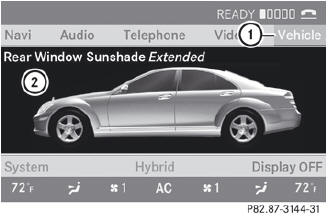
1 "Vehicle" menu
2 Display/selection window
See also:
Adjusting the seats electrically
Vehicles without Memory
function: the
seats can be adjusted within three minutes
of a front door being opened.
The time period starts over again if, within these three minutes, you:
• open or ...
Hiding display messages
You can hide some display messages with a low priority.
•► Press the or
button on the steering wheel to
hide the display message.
The display message is cleared.
Display messages with a ...
Exterior mirror out of position
If an exterior mirror has been pushed out of position, proceed as follows:
Vehicles without electrically folding exterior mirrors: move the exterior
mirror into the correct position manually.
...
