Overview
You can use the remote control to operate the COMAND display, SPLITVIEW and either one of the rear-compartment screens.
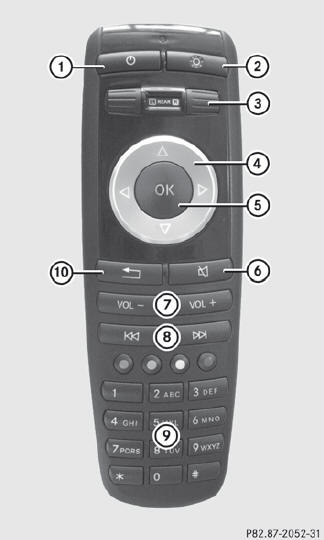
1 To switch the screen on/off (Rear Seat Entertainment System only)
2 To switch the button lighting on/off
3 To select the screen for remote control operation (COMAND, SPLITVIEW, L REAR
and REAR R can be selected)
4 To select a menu or menu item
5 To confirm a selection or setting
6 Mute
7 To adjust the volume (for corded headphones only)
8 COMAND: to set the station, skip track, fast forward/rewind, for example. Rear
Seat Entertainment System: skip track, fast forward/rewind
9 COMAND: to select a station from presets, select a track, enter directly,
enter a phone number, for example. Rear Seat Entertainment System: to select a
track, enter directly
10 To exit a menu (back)
 Point the remote control at the
corresponding screen and execute the
functions by pressing the corresponding
buttons.
Point the remote control at the
corresponding screen and execute the
functions by pressing the corresponding
buttons.
 The remote control's function may be
restricted depending on the angle at which
it is pointed at the respective screen.
The remote control's function may be
restricted depending on the angle at which
it is pointed at the respective screen.
See also:
Windows fogged up on the outside
- Activate the windshield wipers.
- Press the button repeatedly
until the
or
symbol appears in the
display.
You should only select this setting until
the windshield is clear again. ...
Displaying service messages
Х► Switch on the ignition.
Х► Press on the steering wheel
to select the Serv. menu.
Х► Press to select the ASSYST
PLUS submenu and press to confirm.
The service due date ap ...
Releasing seat belts
Press release button 4 and
guide belt tongue 2 back towards belt
sash guide 1.
Make sure that the seat belt is fully rolled
up. Otherwise, the seat belt or belt tongue
will be trapped in th ...
