Swiveling the COMAND display and setting the brightness
You can swivel the COMAND display. The buttons are located beside the COMAND display.
Swiveling
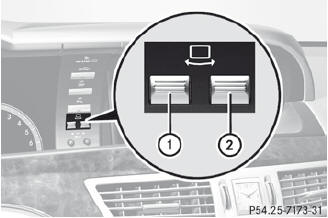
Swiveling
1 To swivel the display to the left
2 To swivel the display to the right
Setting the brightness
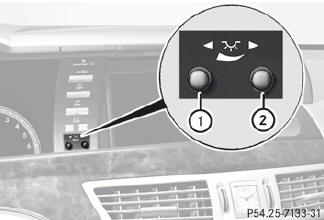
Setting the brightness
1 Brightness of the instrument cluster lighting 2 Brightness of the COMAND display
Brighter or dimmer:
 Turn control 1 or 2 clockwise or counterclockwise.
Turn control 1 or 2 clockwise or counterclockwise.
 If Night View Assist Plus is activated, only
the brightness of the multifunction display
is adjusted with control 1.
If Night View Assist Plus is activated, only
the brightness of the multifunction display
is adjusted with control 1.
Display design
When the default settings are selected, the display automatically switches between day design and night design.
You can change these settings using COMAND.
See also:
Refrigerant of the air-conditioning
system
The air-conditioning system is filled with
R134a refrigerant and a special PAG
lubricant.
Never use refrigerant R 12 (CFC) or
mineral lubricants. Otherwise, you could
damage the air-conditio ...
Refined atmosphere for maximum driving pleasure
The high-class interior - which seems even more spacious when fitted with the
optional panoramic glass sunroof - makes use of new materials and colour
combinations to enhance the high-class appeal ...
Useful information
This Operator's Manual describes all models and all standard and optional equipment
of your vehicle available at the time of publication of the Operator's Manual. Country-specific
diffe ...
