COMAND display
Display overview
The COMAND display shows the function currently selected and its associated menus. The COMAND display is divided into several areas.
The radio display is shown in the example.
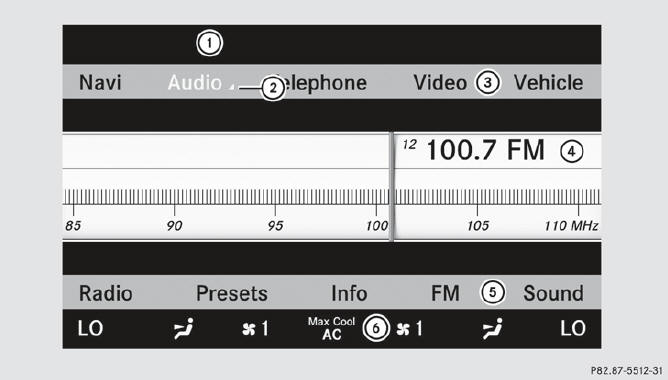
1 Status bar
2 To call up the audio menu
3 Main function bar
4 Display/selection window
5 Radio menu bar
6 Air-conditioning function bar
Status bar 1 shows the current settings for radio and telephone operation.
The main functions navigation, audio, telephone and video feature additional
menus. This is
indicated by triangle 2. The following table lists the available menu items.
Main function bar 3 allows you to call up the desired main function.
In the example, the Audio main function is set to radio mode and
display/selection
window 4 is active.
Radio menu bar 5 allows you to operate the radio functions.
The air-conditioning functions can be operated in air-conditioning function bar
B.
Menu overview
The table lists the menus available after calling up the main navigation, audio, telephone, video or system function in the main function bar.
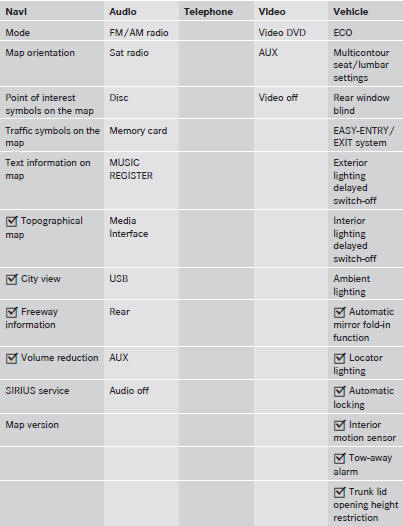
See also:
New dynamic handling control system: cornering without rolling
Active roll stabilisation in the form of the ACTIVE CURVE SYSTEM can be
optionally combined with both the AIRMATIC air suspension with Adaptive Damping
System (ADS) and the ON&OFFROAD package. ...
Using the SmartKey
The SmartKey must be close to
the
driver's door handle.
- Point the tip of the SmartKey at the driver's
door handle.
- Press and hold the
button until the
side windows and the sliding s ...
Adding engine oil
WARNING
If engine oil comes into contact with hot engine parts, it may ignite and you
could burn yourself. Do not spill any engine oil on hot engine parts.
Environmental note
When adding oil ...
