Function buttons
The COMAND function buttons allow you to select a main function directly.
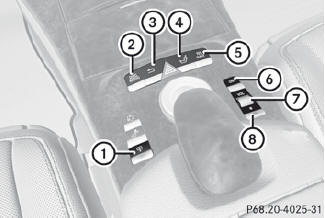
1 Function button for roller sunblind
2 Function button for radio and CD/DVD or SD card
3 Back button
4 Lumbar support/multicontour seat
5 Function button for telephone and navigation system
6 On/off button for COMAND
7 Volume control
8 Programmable button
Example:
 To select the radio or CD menu
directly: press
To select the radio or CD menu
directly: press  button 2 once
or
twice.
button 2 once
or
twice.
See also:
Switching on the manual drive program
The manual drive program is only available for
vehicles with the dynamic handling package
and for AMG vehicles.
Manual drive program M is different from
drive program S (in AMG vehicles, drive ...
Range of the sensors
General notes
The sensors must be free of dirt, ice and
slush; otherwise they may not function
correctly. Clean the sensors regularly, taking
care not to scratch or damage them.
Side view
To ...
Useful information
This Operator's Manual describes all
models and all standard and optional
equipment of your vehicle available at the
time of publication of the Operator's
Manual. Country-specific differences ...
