Unlocking the driver's door (mechanical key)
If the vehicle can no longer be unlocked with the SmartKey, use the mechanical key.
If you use the mechanical key to unlock and open the driver's door, the anti-theft alarm system will be triggered.
 Take the mechanical key out of the
SmartKey.
Take the mechanical key out of the
SmartKey.
 Insert the mechanical key into the lock of
the driver's door as far as it will go.
Insert the mechanical key into the lock of
the driver's door as far as it will go.
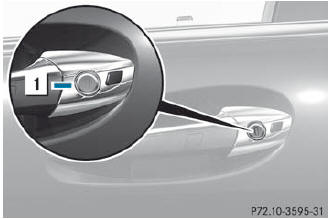
 Firmly turn the mechanical key
counterclockwise as far as it will go to
position 1 and hold it in this position.
Firmly turn the mechanical key
counterclockwise as far as it will go to
position 1 and hold it in this position.
 Pull the door handle quickly.
Pull the door handle quickly.
The locking knob pops up.
The door is unlocked.
 Turn the mechanical key back and remove
it.
Turn the mechanical key back and remove
it.
 Pull the door handle again.
Pull the door handle again.
 Insert the mechanical key into the
SmartKey.
Insert the mechanical key into the
SmartKey.
See also:
Storing the crosshair position in the list
of previous destinations
Route guidance not active
A crosshair appears on the map if you have
moved the map manually. You can store the
crosshair position as a destination in the list
of previous destinations.
To sho ...
Remote vehicle unlocking
If you have unintentionally locked your
vehicle (e.g. the SmartKey is still in the
vehicle) and a replacement SmartKey is not
available, the vehicle can be opened by a
Mercedes-Benz Customer A ...
Map display
Setting the map orientation
Map orientation
1 Current map orientation
The following display modes are possible:
• North orientation (the map view
is
displayed so that north is always up). ...
