Lap evaluation
This function is only available if you have stored at least two laps and have stopped the RACETIMER.
Х► Press  on the steering wheel
to select the AMG menu.
on the steering wheel
to select the AMG menu.
Х► Press the  button repeatedly until
the
lap evaluation is shown.
button repeatedly until
the
lap evaluation is shown.
Each lap is shown in a separate submenu.
The fastest lap is indicated by flashing symbol 1.
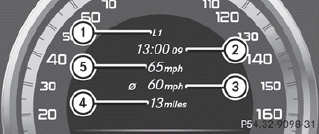
1. Lap
2. Lap time
3. Average lap speed
4. Lap length
5. Top speed during lap
Х► Press the  button to select a
different lap evaluation.
button to select a
different lap evaluation.
See also:
Proper use
WARNING
There are various warning stickers affixed to
your vehicle. Their purpose is to alert you and
others to various dangers. Therefore, do not
remove any warning stickers unless the
stic ...
Brake fluid level
If you notice that the brake fluid level in
the brake fluid reservoir has fallen to the
MIN mark or less, check the brake system
immediately for leaks. Also check the
thickness of the brake li ...
Setting the front-compartment
temperature using the front control
panel
Turn the SmartKey to position 2 in the
ignition lock.
To increase/reduce: press the
rocker switch up or down.
Only change the temperature setting in
small increments. Start at 72 ∞F (22 ∞C ...
