Multifunction display
Values and settings as well as display messages are shown in the multifunction display.
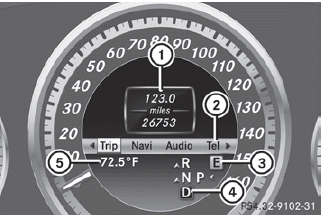
1. Description field
2. Menu bar
3. Drive program
4. Transmission position
5. Outside temperature or speed
•► To show menu bar 2: press the  or
or  button on the steering wheel.
button on the steering wheel.
The following messages may appear in the multifunction display:
 Parking Guidance
Parking Guidance
 Rear window wiper
Rear window wiper
 Adaptive Highbeam Assist
Adaptive Highbeam Assist
 ATTENTION ASSIST
ATTENTION ASSIST
 Lane Keeping Assist or Active
Lane Keeping Assist
Lane Keeping Assist or Active
Lane Keeping Assist
HOLD HOLD function
 PRE-SAFE® Brake
PRE-SAFE® Brake
See also:
Unlocking the driver's door (mechanical key)
If the vehicle can no longer be unlocked with
the SmartKey, use the mechanical key.
If you use the mechanical key to unlock and
open the driver's door, the anti-theft alarm
system will be trigg ...
Important safety notes
You will find an illustration of the instrument
cluster in the "At a glance" section
WARNING
A driver's attention to the road and traffic
conditions must always be his/her primary ...
Important safety notes
You can limit the opening angle of the
tailgate. This is possible in the top half of its
opening range, up to approximately
4 in (10 cm) before the stop.
Make sure there is sufficient
cleara ...
