Overview
The on-board computer is activated as soon as you turn the SmartKey to position 1 in the ignition lock.
You can control the multifunction display and the settings in the on-board computer using the buttons on the multifunction steering wheel.
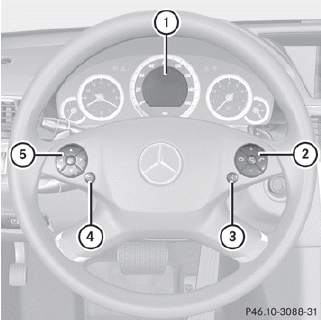
1. Multifunction display
2. Right control panel
3. To switch on the Voice Control System;
see the separate operating instructions
4. Back button
5. Left control panel
See also:
Vehicle identification plate withvehicle identification number (VIN)and paint code number
► Open the driver's door.
You will see vehicle identification plate 1.
Example: vehicle identification plate (USA only)
2 Paint code
3 VIN
Example: vehicle identification plate (Can ...
Tire labeling overview
The following markings are on the tire in
addition to the tire name (sales designation)
and the manufacturer's name:
1 Uniform tire Quality Grading Standard
2 DOT, Tire Identification Number ...
Important safety notes
WARNING
To help avoid personal injury during a collision
or sudden maneuver, exercise care when
storing objects in the vehicle. Put luggage or
cargo in the trunk if possible.
Do not pile l ...
