Sets the specified minimum distance
You can set the specified minimum distance for DISTRONIC PLUS by varying the time span between one and two seconds. With this function, you can set the minimum distance that DISTRONIC PLUS keeps to the vehicle in front, dependent on vehicle speed. You can see this distance in the multifunction display
![]() WARNING
WARNING
It is up to the driver to exercise discretion to
select the appropriate setting given road
conditions, traffic, driver's preferred driving
style and applicable laws and driving
recommendations for safe following distance
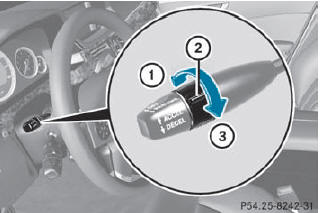
Х► To increase: turn control 2 in direction 3.
DISTRONIC PLUS then maintains a greater distance between your vehicle and the vehicle in front.
Х► To decrease: turn control 2 in direction 1.
DISTRONIC PLUS then maintains a shorter distance between your vehicle and the vehicle in front.
Make sure that you maintain a sufficient and safe distance from the vehicle in front.
Adjust the distance to the vehicle in front if necessary.
See also:
Maximum tire pressure
WARNING
Never exceed the maximum tire inflation pressure. Follow recommended tire inflation
pressures.
Do not underinflate tires. Underinflated tires wear excessively and/or unevenly,
adver ...
Capacities
Missing values were not available at time of going to print.
...
Checking the vehicle and trailer weight
To check that the weights of the towing vehicle and the trailer comply
with the maximum permissible values, have the vehicle/trailer combination (including
the driver, passengers, and cargo w ...
