Transmission position and drive program display
The current transmission position and drive program appear in the multifunction display.
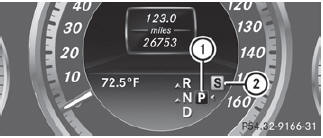
1. Transmission position display
2. Drive program display
The arrows in the transmission position display show how and into which transmission positions you can change using the DIRECT SELECT lever.
If the transmission position display in the multifunction display is not working, you should pull away carefully to check whether the desired transmission position is engaged. Ideally, you should select transmission position D and drive program E or S. Do not restrict the shift range.
See also:
Stowage compartments in the rear
Stowage pockets
WARNING
Storage bags are intended for storing lightweight
items only.
Heavy objects, objects with sharp edges or
fragile objects may not be transported in the
storage bag. In ...
Convenience opening feature
You can ventilate the vehicle before you start
driving. To do this, the key is used to carry out
the following functions simultaneously:
- unlock the vehicle
- open the side windows
- ope ...
Cornering light function
Cornering light function
The cornering light function improves the
illumination of the road over a wide angle in
the direction you are turning, enabling better
visibility in tight bends, for ...
