Opening and closing the side windows
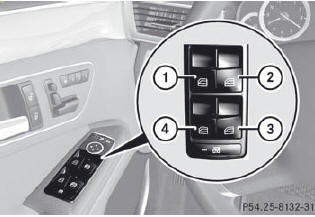
1. Front left
2. Front right
3. Rear right
4. Rear left
The switches for all side windows are located on the driver's door. There is also a switch on each door for the corresponding side window.
mostbet mostbet mostbetThe switches on the driver's door take precedence.
i The side windows cannot be operated from the rear when the override feature for the side windows is activated.
Х► Turn the SmartKey to position 1 or 2 in the ignition lock.
Х► To open: press the corresponding switch.
Х► To close: pull the corresponding switch.
If you press the switch beyond the point of resistance, an automatic opening/ closing process is started in the corresponding direction. You can stop automatic operation by operating the switch again.
You can continue to operate the side windows after you switch off the engine or remove the SmartKey. This function is available for up to five minutes or until the driver's or front-passenger door is opened.
See also:
Important safety notes
WARNING
When expanding the cargo volume, always
fully fold the corresponding seats and, if so
equipped, always use the cargo net when
transporting cargo.
Unless you are transporting cargo, th ...
Tire labeling overview
The following markings are on the tire in
addition to the tire name (sales designation)
and the manufacturer's name:
1 Uniform tire Quality Grading Standard
2 DOT, Tire Identification Number ...
M+S tires
At temperatures below 45 ∞F(+7 ∞C), use
winter tires or all-season tires. Both types of
tire are identified by the M+S marking.
Only winter tires bearing the
snowflake
symbol in addition to ...
