Front air bags
The front air bags increase protection for the driver's and front-passenger's head and chest.
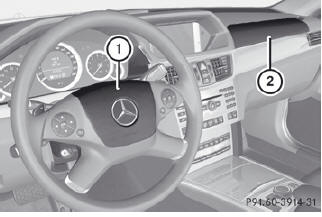
Driver's air bag 1 deploys in front of the steering wheel; front-passenger front air bag 2 deploys in front of and above the glove box.
They are deployed:
- in the event of certain frontal impacts - if the system determines that air bag deployment can offer additional protection to that provided by the seat belt - if the seat belt is fastened - independently of other air bags in the vehicle
If the vehicle overturns, the front air bags are generally not deployed unless the system detects high vehicle deceleration in a longitudinal direction.
Your vehicle has adaptive, two-stage front air bags. In the event of a collision, the air bag control unit evaluates the vehicle deceleration. In the first deployment stage, the front air bag is filled with enough propellant gas to reduce the risk of injuries.
The front air bag is fully deployed if a second deployment threshold is exceeded within a few milliseconds.
The deployment of the front-passenger front air bag is also influenced by the weight category of the front passenger, which is determined by the Occupant Classification System (OCS) (Y page 44).
The lighter the passenger side occupant, the higher the vehicle deceleration rate required (predicted at the start of the impact) for second stage inflation of the front-passenger front air bag. In the second stage, the front air bags are inflated with the maximum amount of propellant gas available.
The front air bags are not deployed in situations where a low impact severity is predicted. You will then be protected by the fastened seat belt.
The front-passenger front air bag will only deploy if:
- the system, based on the OCS weight sensor readings, detects that the frontpassenger seat is occupied.
- the  indicator lamp in the center
console is not lit.
indicator lamp in the center
console is not lit.
- the air bag control unit predicts a high impact severity.
See also:
Important safety notes
Cruise control maintains a constant road
speed for you. It brakes automatically in order
to avoid exceeding the set speed. On long and
steep downhill gradients, especially if the
vehicle is la ...
Digital speedometer
Press the or
button on the steering wheel to
select the Trip menu.
Press or
to select the digital speedometer.
...
General notes
If the vehicle can no longer be unlocked with
the SmartKey, use the mechanical key.
If you use the mechanical key to unlock and
open the driver's door, the anti-theft alarm
system will be trigg ...
